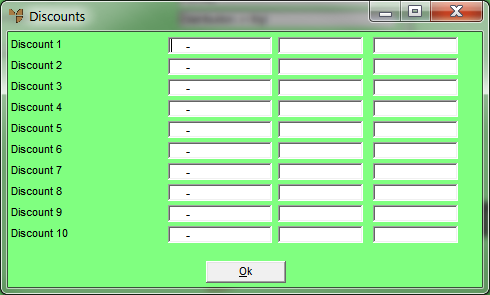
A requirement exists to automatically net up sales invoices to include discounts. Discount breakups can be setup within the system and Micronet transfers these amounts to the General Ledger based on the GL accounts setup in the Discounts GL interface (integration table).
To setup your GL interface for transactions involving discounts:
Refer to "Adding a New GL Interface Record" or "Updating a GL Interface Record".
Micronet displays the Discounts screen.
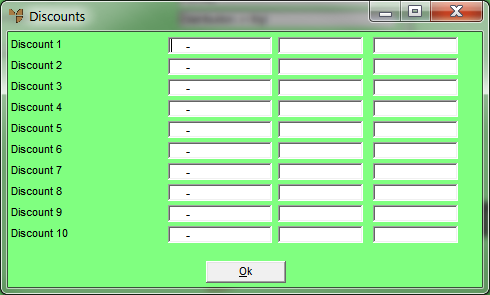
|
|
Field |
Value |
|---|---|---|
|
|
Discount 1 - 10 |
Enter the GL accounts that represent additional income over and above the sales value of an invoice. These amounts have been factored into the sales invoices to include a discount amount, therefore revenue amounts generated in this way can be sourced to Sales. In this way, the Profit & Loss Statement reflects Gross Sales and actual discounts taken can be offset separately to give Net Sales. |
|
|
|
Technical Tip The two fields next to each field on this screen are for entry of T1 and T2 accounts. If your company uses T accounts to flag transactions for GL reporting, enter the default T1 account for the GL account in the first field and the default T2 account for the GL account in the second field. You can also press spacebar then Enter to select these T accounts. For more information about T accounts, see "T Accounts". |
Micronet redisplays the Change GL Interface screen.